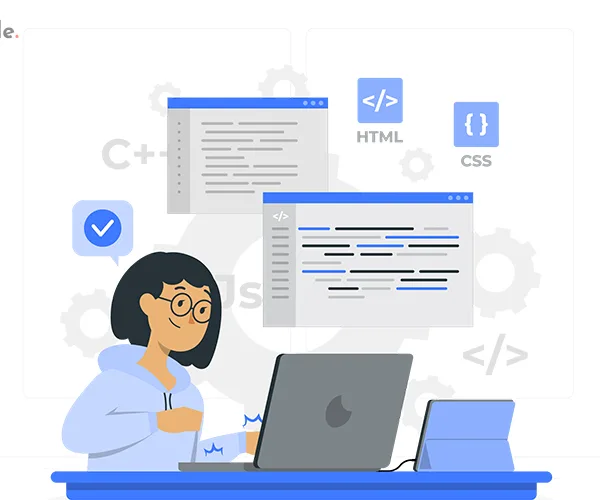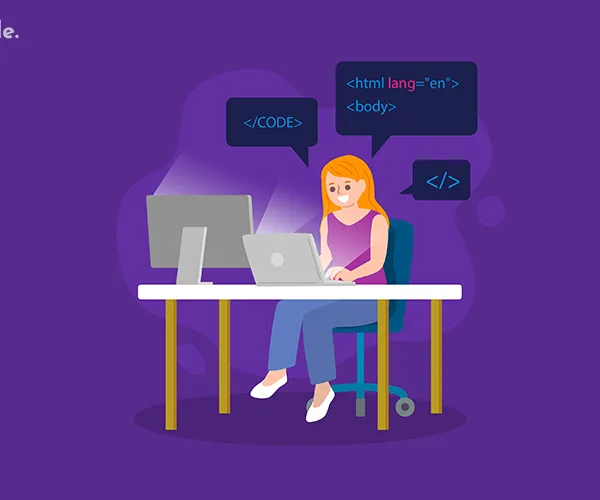Embark on a magical journey through JavaScript’s enchanting statements. Unveil the power of ‘JavaScript Statement’ as we explore the code incantations shaping web development. 🚀 #JavaScriptStatement #WebDevelopment
Table of Contents
Introduction:
In the vast realm of web development, mastering JavaScript is akin to wielding a powerful wand. Among the enchanting spells that JavaScript has to offer, its statements stand out as the incantations that bring code to life. In this journey through the magical world of JavaScript, we will delve deep into understanding and harnessing the power of JavaScript statements.

I. What are JavaScript Statements?
JavaScript statements are the building blocks of code, serving as executable units that perform actions. They are the sentences in the language of JavaScript, enabling developers to express instructions for the browser to follow. As we embark on this exploration, let’s unveil the secrets behind some of the most commonly used JavaScript statements.
1. The If Statement:
The ‘if’ statement is the gatekeeper of your code, allowing it to make decisions based on specified conditions. Consider the following example:
let temperature = 30;
if (temperature > 25) {
console.log("It's a hot day!");
} else {
console.log("Enjoy the pleasant weather.");
}
Here, the ‘if’ statement checks if the temperature is above 25 degrees Celsius, providing a tailored message based on the condition.
2. The For Statement:
The ‘for’ statement is a workhorse, facilitating repetitive tasks with elegance. Let’s look at an example of iterating through an array:
let fruits = ["apple", "banana", "orange"];
for (let i = 0; i < fruits.length; i++) {
console.log(fruits[i]);
}
The ‘for’ statement efficiently loops through the array, printing each fruit to the console.
3. The Switch Statement:
The ‘switch’ statement is a versatile tool for handling multiple cases. In the context of a day of the week:
let day = "Monday";
switch (day) {
case "Monday":
console.log("It's the start of the week!");
break;
case "Friday":
console.log("Weekend is near!");
break;
default:
console.log("Midweek blues.");
}
Here, the ‘switch’ statement evaluates the value of ‘day’ and executes the corresponding code block.
4. The While Statement:
The ‘while’ statement is a persistent guardian, executing a block of code as long as a specified condition holds true. Imagine a simple countdown:
let countdown = 5;
while (countdown > 0) {
console.log(countdown);
countdown--;
}
The ‘while’ statement orchestrates the countdown until the condition is no longer met.
5. The Try-Catch Statement:
In the unpredictable world of code execution, errors are inevitable. The ‘try-catch’ statement acts as a safety net, allowing graceful handling of errors. Consider this example with a potential division by zero:
let result;
try {
result = 10 / 0;
} catch (error) {
console.error("Error: " + error.message);
result = "Undefined";
}
console.log(result);
The ‘try-catch‘ statement prevents the code from crashing and gracefully handles the error.
FAQ
01. What are JavaScript statements and why are they crucial in web development?
Explore the foundational role of JavaScript statements and their significance in crafting dynamic web applications.
02. How does the ‘if’ statement enhance decision-making in JavaScript?
Dive into the ‘if’ statement, a pivotal tool for creating conditional logic and steering your code based on specified conditions.
03. Can you explain the versatility of the ‘for’ statement in JavaScript?
Uncover the capabilities of the ‘for’ statement, a workhorse for efficient iteration and seamless handling of repetitive tasks.
04. What role does the ‘switch’ statement play in managing multiple cases in JavaScript?
Understand the power of the ‘switch’ statement in simplifying code readability and handling various scenarios within your scripts.
05. How does the ‘try-catch’ statement act as a safety net in JavaScript coding?
Delve into the world of error handling with the ‘try-catch’ statement, ensuring graceful solutions when navigating unforeseen issues in your code.
Conclusion:
JavaScript statements are the storytellers, weaving narratives of logic and functionality within your code. As you embark on your coding adventures, master these statements to unlock the full potential of JavaScript. Whether making decisions, repeating tasks, or handling errors, these statements empower you to create dynamic and robust web applications. Happy coding!