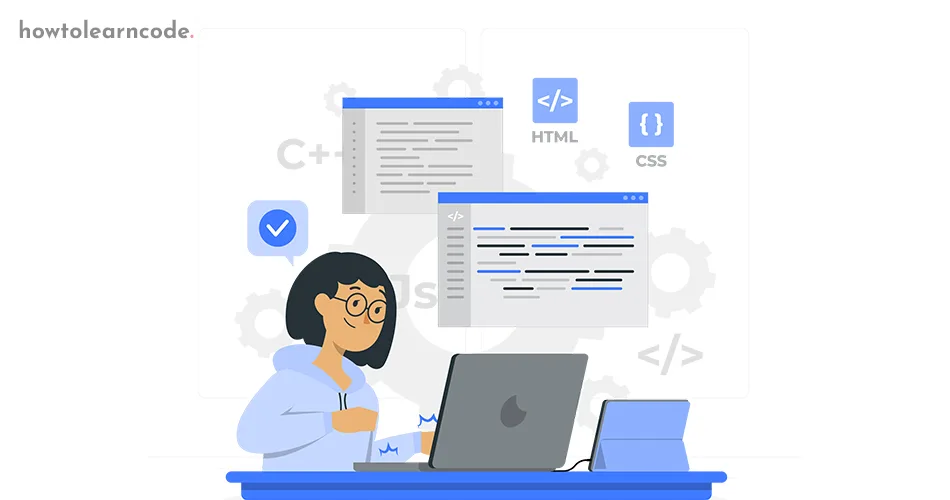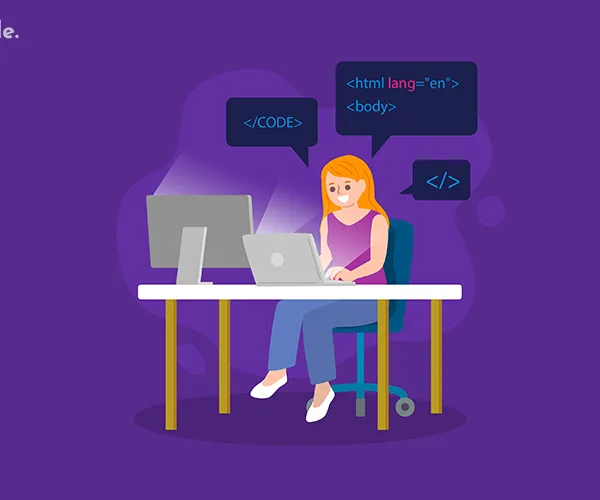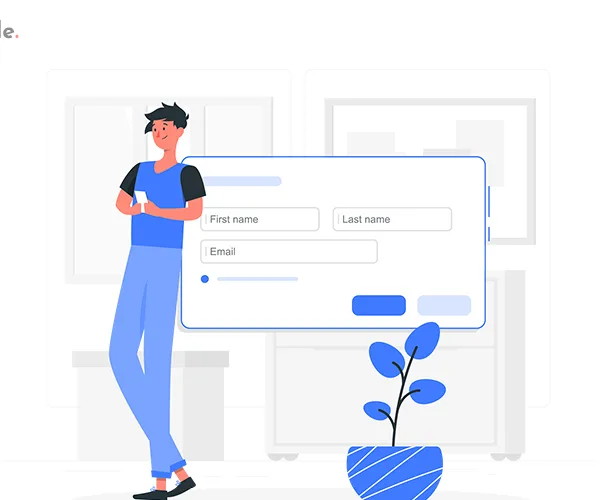“Embark on a digital odyssey with our Introduction to HTML. Uncover the power of HyperText Markup Language, the essence of web creation, in this illuminating exploration. Let’s decode the language that transforms your imagination into web reality!”
Table of Contents
Introduction:
Welcome to the dynamic world of web development, where the magic begins with HTML – the cornerstone of every webpage. In this comprehensive blog post, we will embark on a journey to demystify HTML, exploring its origins, structure, and the key role it plays in shaping the web as we know it today.

I. Genesis of HTML
In the early days of the internet, a need arose for a standardized way to structure and present content. Enter HTML, or HyperText Markup Language, born in 1991 under the visionary leadership of Sir Tim Berners-Lee. At its core, HTML is a markup language that allows developers to create structured documents using a set of predefined tags.
II. Building Blocks – HTML Elements and Tags
HTML employs a tag-based system where elements are the building blocks of a webpage. These elements are enclosed within tags, each serving a specific purpose. Let’s delve into some fundamental HTML tags:
<html>: The root element that wraps the entire HTML document.<head>: Contains meta-information about the HTML document, such as the title.<body>: Encloses the content of the HTML document, including text, images, and other elements.
Example:
<html>
<head>
<title>My First HTML Page</title>
</head>
<body>
<h1>Hello, World!</h1>
<p>This is my first HTML page.</p>
</body>
</html>
III. Text Formatting and Structure
HTML provides a variety of tags for formatting text and organizing content. Here are some commonly used tags:
<h1> to <h6>: Define headings, with<h1>being the highest level and<h6>the lowest.<p>: Represents a paragraph of text.<strong>and<em>: Emphasize text by making it bold or italic.
Example:
<h1>Main Heading</h1>
<p>This is a <strong>bold</strong> and <em>italic</em> paragraph.</p>
IV. Lists and Links
HTML enables the creation of lists and hyperlinks, crucial for organizing information and connecting webpages.
<ul>and<ol>: Define unordered and ordered lists, respectively.<li>: Represents a list item.<a>: Creates hyperlinks to navigate between pages.
Example:
<ul>
<li>Item 1</li>
<li>Item 2</li>
<li>Item 3</li>
</ul>
<ol>
<li>First step</li>
<li>Second step</li>
<li>Third step</li>
</ol>
<a href="https://www.example.com">Visit our website</a>V. Images and Multimedia
In the visually-driven era of the internet, incorporating images and multimedia is imperative. HTML facilitates this through the <img> and <audio> or <video> tags.
Example:
<img src="image.jpg" alt="A descriptive image">
<audio controls>
<source src="audio.mp3" type="audio/mp3">
Your browser does not support the audio tag.
</audio>VI. Forms and User Input
HTML empowers developers to create interactive web pages with forms, allowing users to input data. Key form-related tags include <form>, <input>, and <button>.
Example:
<form action="/submit" method="post">
<label for="username">Username:</label>
<input type="text" id="username" name="username">
<button type="submit">Submit</button>
</form>
FAQ
01. What is HTML, and why is it crucial for web development?
Explore the foundational role HTML plays in structuring web content and creating seamless user experiences.
02. How do HTML tags contribute to the visual and structural aspects of a webpage?
Understand the significance of HTML tags in formatting text, organizing content, and enhancing overall page presentation.
03. Can you provide examples of HTML elements and their practical usage?
Delve into practical demonstrations of HTML elements, unraveling the magic behind crafting a well-structured webpage.
04. Why is HTML considered the backbone of the internet, and how has it evolved over time?
Trace the evolution of HTML and grasp its enduring significance as the backbone that sustains the ever-evolving landscape of the internet.
05. How does HTML facilitate user interaction through forms, multimedia, and hyperlinks?
Uncover the interactive capabilities of HTML, from creating user-friendly forms to seamlessly integrating multimedia and hyperlinks into web content.
Conclusion: Embracing the Power of HTML
As we wrap up this journey into the heart of HTML, it’s evident that this markup language is not just a tool but a fundamental language that speaks to browsers, enabling them to render captivating web experiences. Whether you’re a seasoned developer or a novice, understanding HTML is the first step towards crafting the digital landscape of tomorrow.
In conclusion, HTML is the language that bridges the gap between human creativity and the virtual canvas of the internet. So, go ahead, experiment with tags, and let your imagination flourish as you embark on your HTML adventure! Happy coding!