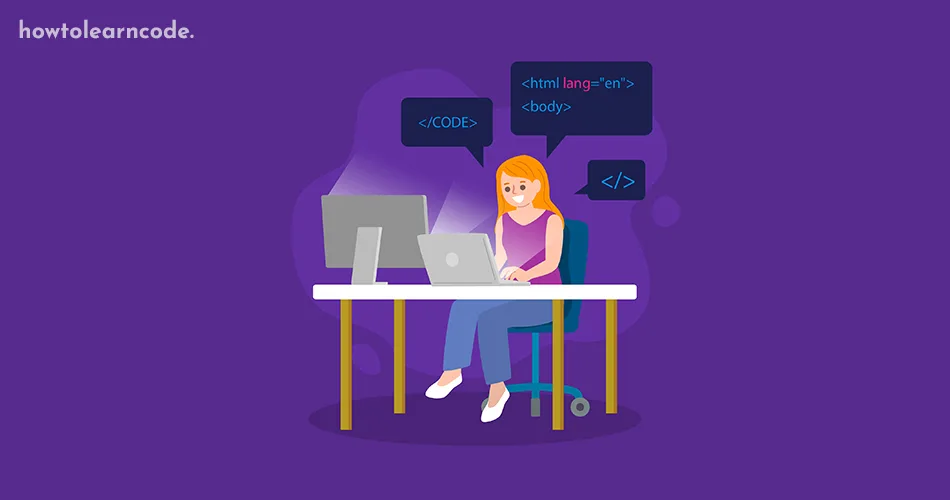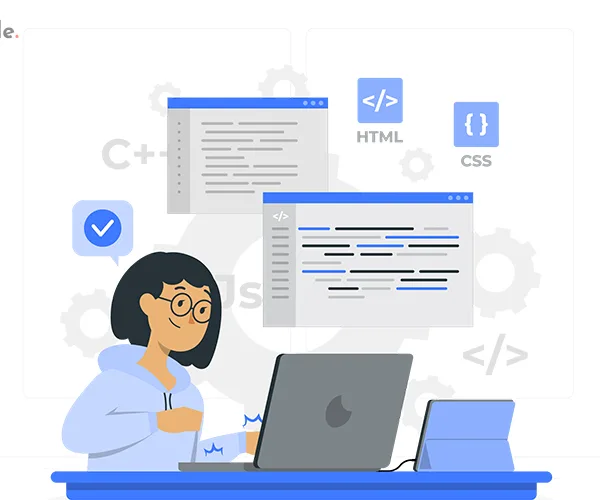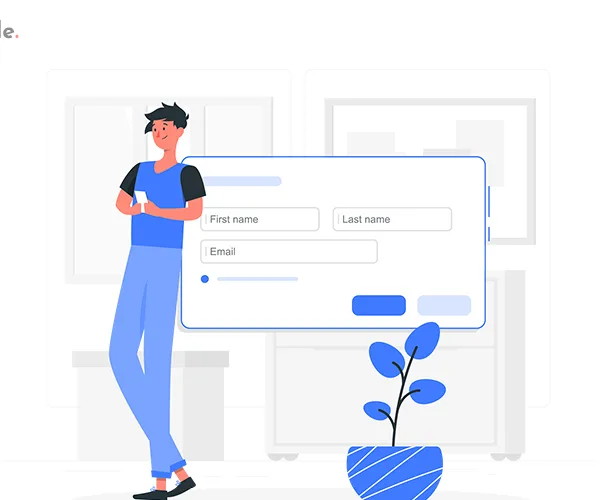Embark on a journey into the heart of web development magic with our exploration of the Document Object Model (DOM). Discover the power of DOM in shaping dynamic, interactive web pages for the modern era.
Table of Contents
Introduction:
In the ever-evolving realm of web development, understanding the Document Object Model (DOM) is akin to possessing a key that unlocks the magic behind interactive and dynamic web pages. In this comprehensive blog post, we will embark on a journey into the intricacies of DOM, demystifying its concepts and unveiling its significance in shaping the modern web. So, fasten your seatbelts as we delve deep into the fascinating world of DOM.

I. The Foundation of DOM
1. What is DOM?
The Document Object Model is a crucial concept in web development, representing the structured representation of a document. In simple terms, it is the interface that allows programs and scripts to dynamically access and update the content, structure, and style of a document.
2. DOM Tree Structure
Imagine the DOM as a hierarchical tree structure, with each element in an HTML or XML document represented as a node. This tree-like organization enables developers to traverse and manipulate the document easily. Let’s break down the DOM tree structure using a real-world example.
Example:
Consider the following HTML snippet:
<!DOCTYPE html>
<html>
<head>
<title>DOM Blog</title>
</head>
<body>
<div id="main-content">
<h1>Hello, DOM!</h1>
<p>This is a sample paragraph.</p>
</div>
</body>
</html>
In this example, the DOM tree would have nodes for each HTML element, creating a structured hierarchy.
II. DOM Manipulation
1. Why Manipulate the DOM?
DOM manipulation is the key to creating dynamic and responsive web pages. Whether it’s updating content, handling user interactions, or altering styles, manipulating the DOM is the backbone of modern web development.
Example:
Suppose we want to change the text of the paragraph in our previous HTML example using JavaScript:
// Get the paragraph element by its tag name
var paragraph = document.getElementsByTagName("p")[0];
// Change the text content
paragraph.textContent = "This paragraph has been dynamically updated!";
In this snippet, we’ve accessed the paragraph element using JavaScript and modified its content dynamically.
III. Event Handling with DOM
1. The Importance of Events
Events are fundamental in creating interactive web experiences. DOM facilitates event handling, allowing developers to respond to user actions like clicks, keypresses, or form submissions.
2. Attaching Event Handlers
Let’s see how we can use DOM to attach an event handler to a button click event.
Example:
Consider a button in your HTML:
<button id="click-me">Click me!</button>
Now, let’s attach a click event handler using JavaScript:
// Get the button element by its ID
var button = document.getElementById("click-me");
// Attach a click event handler
button.addEventListener("click", function() {
alert("Button clicked!");
});
Now, when the user clicks the button, the event handler triggers, displaying an alert.
IV. Best Practices and Performance
1. Efficient DOM Manipulation
While DOM manipulation is powerful, it’s essential to use best practices to ensure optimal performance. Minimizing the number of DOM manipulations and utilizing efficient methods are crucial.
2. Example of Efficient DOM Manipulation
Let’s explore an example where we efficiently update multiple elements simultaneously:
// Get both the heading and paragraph elements
var heading = document.getElementsByTagName("h1")[0];
var paragraph = document.getElementsByTagName("p")[0];
// Update both elements in one go
heading.textContent = "Updated Heading";
paragraph.textContent = "Both elements updated efficiently!";
This approach reduces the number of DOM interactions, enhancing performance.
FAQ
01. What is the Document Object Model (DOM), and why is it crucial for web development?
The DOM is a programming interface for web documents, forming a hierarchical tree structure. It’s crucial as it allows dynamic access and modification of document content, shaping modern, interactive web pages.
02. How can developers efficiently manipulate the DOM to create dynamic and responsive web pages?
JavaScript is the go-to language for DOM manipulation. Developers can access and modify elements, attributes, and styles, ensuring real-time updates and a seamless user experience.
03. In what ways does JavaScript interact with the DOM, and can you provide practical examples?
JavaScript interacts with the DOM through methods like getElementById, getElementsByTagName, and addEventListener. For instance, updating text content or handling button clicks showcases JavaScript-DOM synergy.
04. Why is event handling with DOM essential, and what are common user actions that trigger events?
Event handling enables responses to user interactions like clicks, keypresses, or form submissions, enhancing interactivity. Common events include mouse clicks, keyboard inputs, and form submissions, each triggering specific actions.
05. Can you share best practices for optimizing performance during DOM manipulation in web development?
To optimize performance, minimize DOM manipulations, batch updates, and use efficient methods like textContent for simultaneous changes. These practices ensure smoother user experiences by reducing unnecessary reflows and repaints.
Conclusion
In conclusion, the Document Object Model serves as the backbone of interactive web development, providing a structured and dynamic interface for developers. From understanding the DOM tree structure to mastering manipulation and event handling, we’ve covered the essential aspects. As you embark on your web development journey, may the DOM be your guiding light, empowering you to create web experiences that captivate and engage.
By embracing the power of the Document Object Model, you’re not just coding; you’re orchestrating a symphony of elements that harmonize to create the vibrant and interactive web we all know and love. So, go ahead, experiment, and let the magic of DOM unfold in your web projects!
Happy coding!