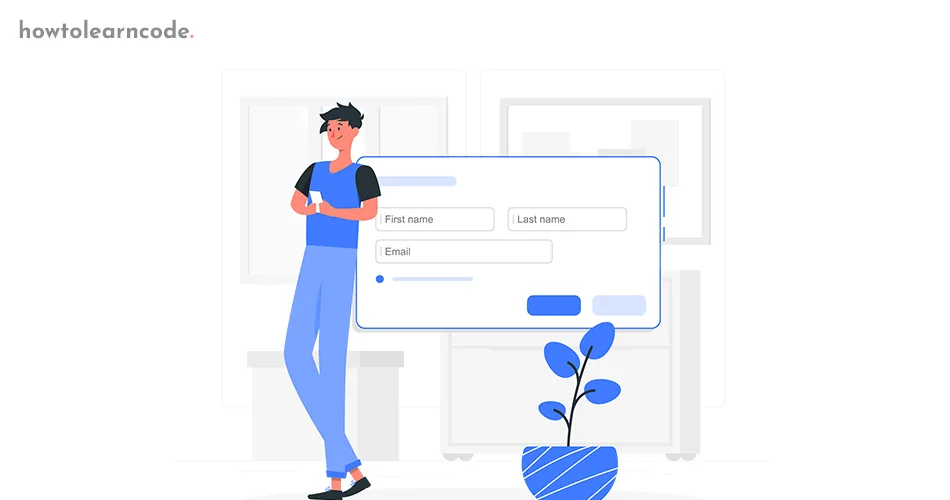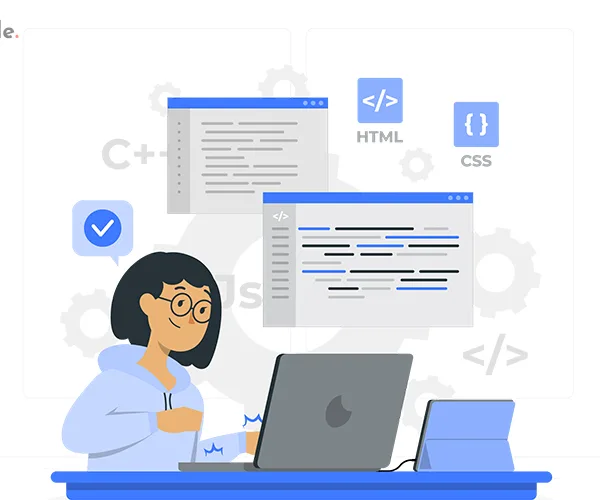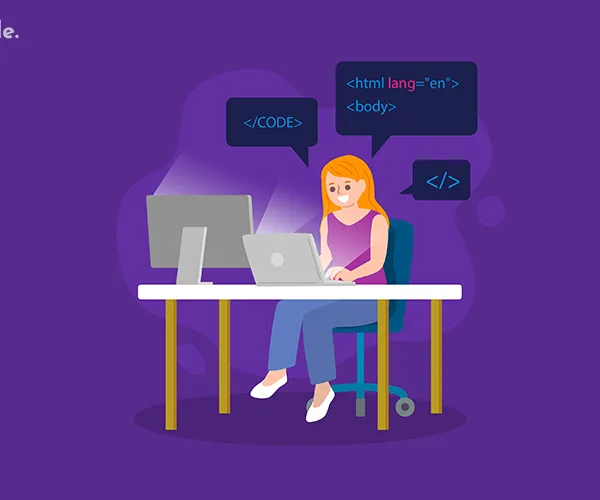Unlock the power of JavaScript forms tailored for Indian developers! In this comprehensive guide, explore essential techniques to create dynamic and culturally relevant forms, ensuring a seamless user experience.
Table of Contents
Introduction:
In the vast landscape of web development, creating dynamic and interactive forms is a crucial skill for any JavaScript developer. In this blog post, we will delve deep into the world of JavaScript forms, exploring the intricacies and providing hands-on examples tailored for our Indian English-speaking audience.

I. Understanding the Basics of JavaScript Forms
1. Form Elements and Structure:
Let’s kick off by understanding the basic structure of HTML forms and the role of JavaScript in enhancing their functionality. Dive into the essential HTML tags such as <form>, <input>, and <button>, and how they form the backbone of any form.
Example:
<form>
<label for="name">Name:</label>
<input type="text" id="name" name="name">
<button type="submit">Submit</button>
</form>
2. Form Validation with JavaScript:
Explore the importance of form validation in providing a seamless user experience. Discuss how JavaScript can be utilized to validate user inputs, ensuring data accuracy before submission.
Example:
function validateForm() {
let name = document.getElementById('name').value;
if (name === "") {
alert("Name must be filled out");
return false;
}
}II. Advanced Techniques in JavaScript Form Handling
1. AJAX and Form Submission:
Delve into Asynchronous JavaScript and XML (AJAX) and its role in enhancing form submission. Showcase how AJAX can be employed to submit form data without refreshing the entire page, providing a smoother user experience.
Example:
const form = document.getElementById('myForm');
form.addEventListener('submit', function (e) {
e.preventDefault();
const formData = new FormData(this);
fetch('submit_form.php', {
method: 'POST',
body: formData
})
.then(response => response.json())
.then(data => console.log(data))
.catch(error => console.error('Error:', error));
});
2. Dynamic Form Elements:
Discuss the concept of dynamically adding or removing form elements using JavaScript. This allows for a more flexible and user-friendly form interface.
Example:
function addInput() {
const container = document.getElementById('input-container');
const input = document.createElement('input');
input.type = 'text';
container.appendChild(input);
}III. Customization and Styling for Indian Audiences
1. Localization for Indian Users:
Highlight the significance of localization in web development, specifically catering to Indian users. Discuss how to incorporate Indian languages and culturally relevant form elements.
Example:
<label for="city">City (शहर):</label>
<input type="text" id="city" name="city" placeholder="Enter your city">
2. Designing Accessible Forms:
Address the importance of creating accessible forms, keeping in mind users with diverse abilities. Provide tips on designing forms that are easy to navigate and understand for everyone.
FAQ
01. Why is JavaScript essential for enhancing forms?
JavaScript empowers developers to create dynamic, interactive forms, ensuring a seamless user experience.
02. How can I validate user inputs using JavaScript?
Utilize JavaScript for form validation, ensuring accurate data submission and an error-free user experience.
03. What role does AJAX play in JavaScript form handling?
AJAX facilitates asynchronous form submission, enhancing efficiency by updating data without refreshing the entire page.
04. Can JavaScript be used for dynamic form elements?
Absolutely! JavaScript allows developers to dynamically add or remove form elements, providing flexibility for users.
05. Can JavaScript be used for dynamic form elements?
Customize your forms with Indian languages and culturally relevant elements to resonate with the diverse Indian user base.
Conclusion:
Unlock the power of JavaScript forms tailored for Indian developers! In this comprehensive guide, explore essential techniques to create dynamic and culturally relevant forms, ensuring a seamless user experience.