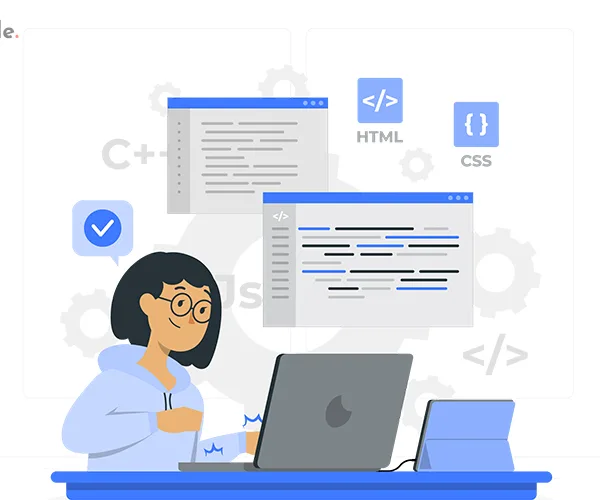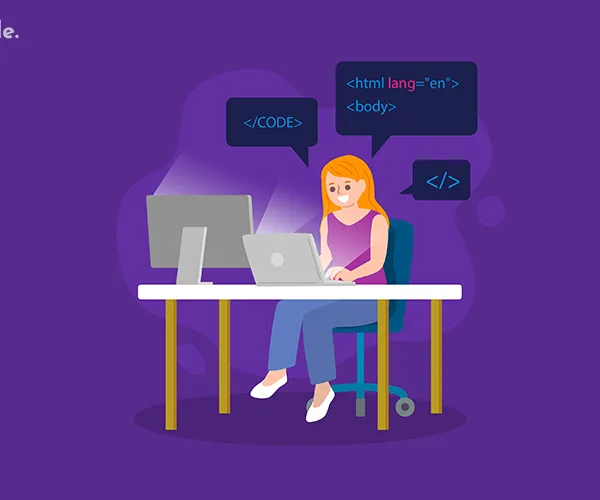Unlock the power of interactivity with JavaScript Event Handling. Dive deep into the essence of web development as we unravel the intricacies of handling events, creating dynamic user experiences.
Table of Contents
Introduction:
Welcome, fellow developers, to an exciting journey into the heart of JavaScript – the realm of Event Handling. In this comprehensive guide, we’ll unravel the mysteries of event-driven programming, empowering you to harness the full potential of JavaScript for creating dynamic and interactive web applications.

I. Understanding JavaScript Events:
What are JavaScript Events?
JavaScript events are user interactions or system-generated occurrences that trigger a response in your web application. Common examples include button clicks, mouse movements, and keyboard inputs. These events drive the interactivity that modern web applications thrive on.
Event Types:
JavaScript supports a myriad of event types, categorized into user interface events, keyboard events, mouse events, and more. Let’s explore some key event types:
1. Click Events:
document.getElementById('myButton').addEventListener('click', function() {
// Your click event logic here
});
2. Key Events:
document.addEventListener('keydown', function(event) {
// Your keydown event logic here
console.log('Key pressed:', event.key);
});
3. Mouse Events:
document.getElementById('myElement').addEventListener('mouseover', function() {
// Your mouseover event logic here
});
II. Event Handling Mechanisms:
1. Inline Event Handling:
Inline event handling involves adding event attributes directly to HTML tags. While it’s a quick solution, it’s often considered less maintainable.
<button onclick="handleClick()">Click me</button>2. Traditional Event Handling:
Traditionally, events were attached using JavaScript in a separate script tag. It provides better separation of concerns.
var myButton = document.getElementById('myButton');
myButton.onclick = function() {
// Your event handling logic here
};3. Modern Event Handling:
The modern approach employs the addEventListener method, allowing for multiple event listeners on a single element.
document.getElementById('myButton').addEventListener('click', function() {
// Your modern event handling logic here
});
III. Event Propagation:
1. Bubbling:
Events bubble up from the target element to the root of the document.
<div id="parent">
<button id="child">Click me</button>
</div>
document.getElementById('parent').addEventListener('click', function() {
console.log('Parent clicked');
});
document.getElementById('child').addEventListener('click', function() {
console.log('Child clicked');
});
2. Capturing:
Events capture from the root to the target element.
document.getElementById('parent').addEventListener('click', function() {
console.log('Parent clicked');
}, true);
document.getElementById('child').addEventListener('click', function() {
console.log('Child clicked');
}, true);
IV. Event Object:
The event object provides information about the event and its properties. Let’s take a look at a practical example:
document.getElementById('myInput').addEventListener('input', function(event) {
console.log('Input value:', event.target.value);
});
V. Best Practices:
1. Efficient Event Handling:
Avoid attaching too many event listeners, especially on a global scale. Delegate events when possible.
2. Use event.preventDefault():
Prevent the default browser behavior using event.preventDefault() when necessary.
3. Optimize for Mobile:
Consider touch events along with traditional mouse events for optimal mobile support.
FAQ
01. How crucial is JavaScript Event Handling in modern web development?
Understand the pivotal role event handling plays in creating dynamic and interactive user interfaces.
02. What are the key types of JavaScript events developers should be familiar with?
Explore various event types, from click events to mouse and keyboard events, essential for crafting engaging web applications.
03. What distinguishes modern event handling from traditional approaches?
Learn about the evolution of event handling mechanisms, from inline and traditional to the more sophisticated modern event handling using addEventListener.
04. How does event propagation impact the behavior of JavaScript events?
Delve into the concepts of event bubbling and capturing and their implications on the flow of events through the DOM.
05. What best practices should developers follow when working with JavaScript Event Handling?
Discover actionable tips to optimize your event handling code, from efficient listener attachment to mobile optimization and proper use of the event object.
Conclusion:
Congratulations! You’ve embarked on a deep dive into the fascinating world of JavaScript Event Handling. Armed with this knowledge, you’re well-equipped to create highly responsive and interactive web applications. Happy coding!