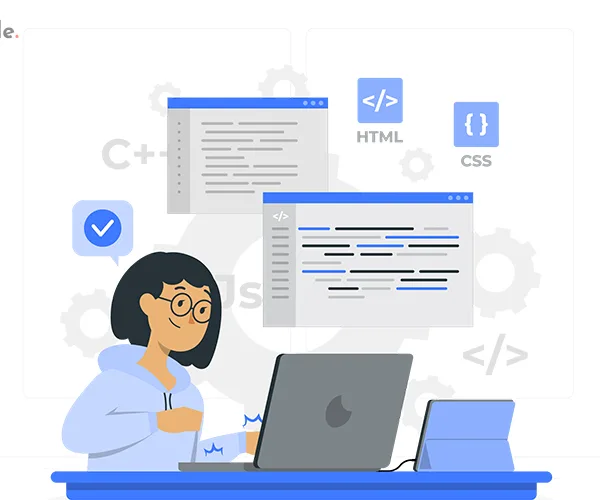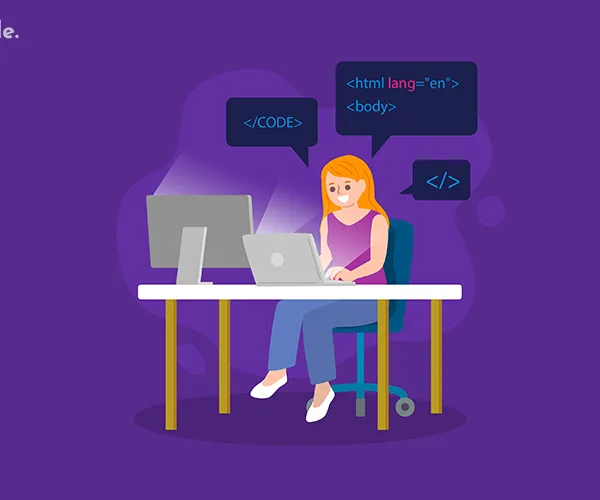Embark on a journey through the intricacies of JavaScript Window and Frame Objects, unraveling their roles in shaping dynamic web experiences. Explore global scope, navigation control, and frame dynamics in this comprehensive guide tailored for Indian English-speaking developers.
Table of Contents
Introduction:
In the vast landscape of web development, JavaScript stands tall as a dynamic scripting language, empowering developers to create interactive and dynamic web pages. Among its many features, the Window and Frame Objects play a pivotal role, providing a window into the functionality and behavior of a web page. In this blog post, we will embark on a journey to delve deep into the intricacies of these objects, unraveling their functionalities and exploring how they shape the user experience.

I. Understanding JavaScript Window Object:
The Window object serves as the root object for all browser-related objects, providing a global scope for JavaScript functions and variables. As we navigate through the functionalities of the Window object, it’s essential to comprehend its role in managing browser windows, controlling navigation, and interacting with users.
1. Global Scope and Properties:
- The Window object encapsulates the global scope, influencing the entire browser session.
- We’ll explore key properties such as
window.innerHeight,window.innerWidth, and others that offer insights into the dimensions and properties of the browser window.
2. Controlling Browser Windows:
- Delve into methods like
window.open()andwindow.close()to dynamically manage and control browser windows. - Explore how these methods can be utilized to enhance user experience, such as opening new tabs or pop-up windows.
3. Navigation and Location:
- Understand the
window.locationobject, unraveling its properties and methods for manipulating the URL. - Explore how developers can dynamically redirect users or update the current page’s URL without a full page reload.
4. Interacting with Users:
- Utilize the Window object to create modal dialogs, alert boxes, and confirm boxes for effective user interaction.
- Discuss best practices for incorporating these features seamlessly into web applications.
II. Unraveling the JavaScript Frame Object:
While the Window object governs the overall browser window, the Frame object zooms in on individual frames within a page. Explore how frames revolutionize the way content is displayed and interacted with on a webpage.
1. Introduction to Frames:
Define and understand the concept of frames and how they enable the division of a webpage into multiple independent sections.
2. Working with Frame Elements:
- Explore the properties and methods associated with individual frame elements.
- Discuss how developers can manipulate frame content dynamically, enhancing the overall user experience.
3. Communication Between Frames:
- Investigate techniques for facilitating communication between frames, fostering seamless data exchange.
- Showcase examples of practical scenarios where inter-frame communication can be a game-changer.
4. Handling Frame Events:
Delve into event handling within frames, exploring how developers can capture and respond to user interactions effectively.
FAQ
01. What is the primary role of the JavaScript Window Object?
Explore the key functionalities and global scope that the Window Object provides for managing browser windows and enhancing user interactions.
02. How can I dynamically control browser windows using JavaScript?
Learn about essential methods like window.open() and window.close() to create dynamic user experiences, all while focusing on the Window Object.
03. What distinguishes the JavaScript Frame Object from the Window Object?
Unravel the intricacies of frames, understanding how they revolutionize content display and interaction within a webpage.
04. How can frames communicate with each other in JavaScript?
Dive into practical techniques for facilitating seamless data exchange between frames, a crucial aspect of leveraging the Frame Object.
05. What are the best practices for incorporating modal dialogs using the Window Object?
Gain insights into creating effective modal dialogs, alert boxes, and confirm boxes for enhanced user interaction while focusing on JavaScript Window Object functionalities.
Conclusion:
As we conclude our exploration of JavaScript Window and Frame Objects, it becomes evident that mastering these concepts is crucial for crafting dynamic and engaging web applications. From global browser control to fine-tuning individual frames, the power of JavaScript unfolds, offering developers unparalleled flexibility and creativity. Embrace the insights gained from this comprehensive guide to elevate your web development skills and provide users with a rich and interactive online experience.
By immersing ourselves in the nuances of JavaScript Window and Frame Objects, we empower ourselves to navigate the ever-evolving landscape of web development, ensuring that our applications not only meet but exceed the expectations of our Indian English-speaking audience.