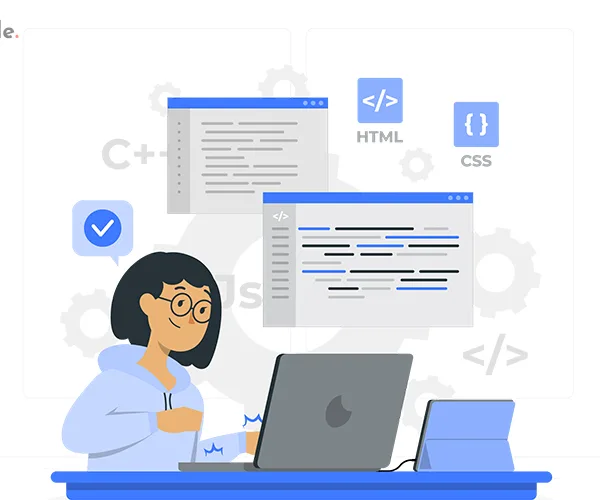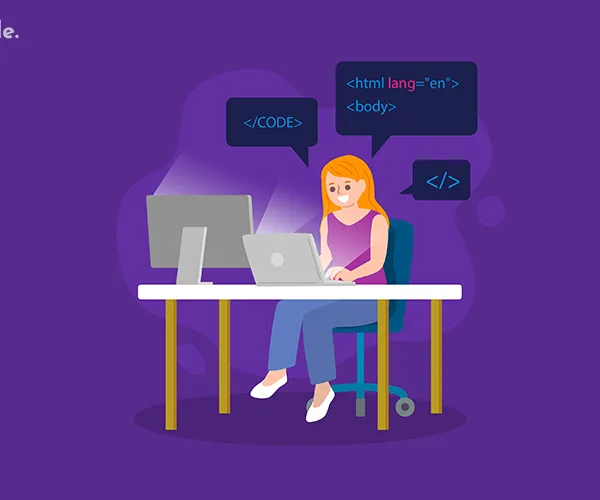Embarking on a journey into the Basics of Java opens doors to a versatile, object-oriented programming language. In this guide, we’ll unravel the essentials of Java, catering specifically to our Indian English-speaking audience. Let’s dive into the world of Java programming!
Table of Contents
Introduction
- Brief introduction to Java and its significance in the world of programming.
- Mention its widespread use in various applications and platforms.

I. What is Java?
- Define Java as a high-level, object-oriented programming language.
- Discuss its “write once, run anywhere” (WORA) characteristic.
II. History of Java
- Briefly cover the origins of Java, mentioning James Gosling and Sun Microsystems.
- Discuss key milestones and versions (e.g., JDK 1.0, Java 2, Java 5, etc.).
III. Setting Up Java Development Environment
- Guide on how to download and install Java Development Kit (JDK) on different operating systems (Windows, macOS, Linux).
- Verify installation and set up environment variables.
IV. Basics of Java Syntax
Below is the tool link you can practice and code here.
1. Variables and Data Types
- Explain different data types (int, double, char, boolean, etc.).
Below are examples of variable declarations.
Example 1: Integer Variable
int age; // Declaration of an integer variable named 'age'
age = 25; // Assignment of the value 25 to the variable 'age'
Example 2: Double Variable
double salary; // Declaration of a double variable named 'salary'
salary = 50000.50; // Assignment of the value 50000.50 to the variable 'salary'
Example 3: Character Variable
char grade; // Declaration of a character variable named 'grade'
grade = 'A'; // Assignment of the character 'A' to the variable 'grade'
Example 4: Boolean Variable
boolean isStudent; // Declaration of a boolean variable named 'isStudent'
isStudent = true; // Assignment of the value 'true' to the variable 'isStudent'
Example 5: String Variable
String name; // Declaration of a string variable named 'name'
name = "John Doe"; // Assignment of the string "John Doe" to the variable 'name'
2. Operators
- Cover arithmetic, relational, logical operators.
Below are examples and use cases for each type.
Arithmetic Operators:
i) Addition (+):
int a = 5;
int b = 3;
int sum = a + b; // sum will be 8Use Case: Adding quantities or calculating totals.
ii) Subtraction (-):
int a = 10;
int b = 7;
int difference = a - b; // difference will be 3Use Case: Finding the difference between two values.
iii) Multiplication (*):
int a = 4;
int b = 6;
int product = a * b; // product will be 24Use Case: Calculating areas, volumes, or total cost.
iv) Division (/):
double a = 15.0;
double b = 3.0;
double quotient = a / b; // quotient will be 5.0Use Case: Splitting quantities into equal parts.
Relational Operators:
i) Equal to (==):
int a = 5;
int b = 5;
boolean isEqual = (a == b); // isEqual will be trueUse Case: Checking if two values are equal.
ii) Not equal to (!=):
int a = 5;
int b = 7;
boolean notEqual = (a != b); // notEqual will be trueUse Case: Testing for inequality.
iii) Greater than (>):
int a = 10;
int b = 7;
boolean isGreaterThan = (a > b); // isGreaterThan will be trueUse Case: Comparing values to find the greater one.
iv) Less than (<):
int a = 3;
int b = 8;
boolean isLessThan = (a < b); // isLessThan will be trueUse Case: Comparing values to find the lesser one.
Logical Operators:
i) Logical AND (&&):
boolean condition1 = true;
boolean condition2 = false;
boolean result = condition1 && condition2; // result will be falseUse Case: Combining conditions where both must be true.
ii) Logical OR (||):
boolean condition1 = true;
boolean condition2 = false;
boolean result = condition1 || condition2; // result will be trueUse Case: Combining conditions where at least one must be true.
iii) Logical NOT (!):
boolean condition = true;
boolean result = !condition; // result will be falseUse Case: Reversing the logical value of a condition.
3. Control Statements
- Explain if-else, switch, and loop statements.
Below are examples and scenarios for each.
If-Else Statements:
The if-else statement allows you to make decisions in your code based on certain conditions.
Syntax:
if (condition) {
// Code to execute if condition is true
} else {
// Code to execute if condition is false
}
Example:
int age = 18;
if (age >= 18) {
System.out.println("You are eligible to vote.");
} else {
System.out.println("You are not eligible to vote.");
}Scenario:
In this example, if the condition age >= 18 is true, it prints “You are eligible to vote.” Otherwise, it prints “You are not eligible to vote.”
Switch Statements:
The switch statement allows you to select one of many code blocks to be executed.
Syntax:
switch (expression) {
case value1:
// Code to execute if expression equals value1
break;
case value2:
// Code to execute if expression equals value2
break;
// Add more cases as needed
default:
// Code to execute if expression doesn't match any case
}Example:
int dayOfWeek = 3;
switch (dayOfWeek) {
case 1:
System.out.println("Sunday");
break;
case 2:
System.out.println("Monday");
break;
// Continue with other cases for each day
default:
System.out.println("Invalid day");
}Scenario:
In this example, if dayOfWeek is 3, it will print “Invalid day” since there is no case for 3.
Loop Statements:
Loops allow you to execute a block of code repeatedly.
For Loop:
Syntax:
for (initialization; condition; increment/decrement) {
// Code to be executed in each iteration
}Example:
for (int i = 1; i <= 5; i++) {
System.out.println("Iteration: " + i);
}Scenario:
This loop will print “Iteration: 1” through “Iteration: 5” as it iterates from 1 to 5.
While Loop:
Syntax:
while (condition) {
// Code to be executed as long as condition is true
}Example:
int count = 1;
while (count <= 5) {
System.out.println("Count: " + count);
count++;
}Scenario:
This loop will print “Count: 1” through “Count: 5” as long as count is less than or equal to 5.
Do-While Loop:
Syntax:
do {
// Code to be executed at least once
} while (condition);Example:
int num = 6;
do {
System.out.println("Number is: " + num);
num++;
} while (num <= 5);Scenario:
This loop will execute at least once, printing “Number is: 6”, because the condition is checked after the first iteration.
4. Arrays
- Describe how to declare, initialize, and manipulate arrays.
Declaring Arrays:
To declare an array, you specify the data type of the elements it will hold, followed by square brackets [] and a name for the array. Here’s an example:
int[] numbers; // Declaring an integer array named 'numbers'Initializing Arrays:
After declaring an array, you need to initialize it. This involves allocating memory for the array and specifying the initial values of its elements. There are several ways to do this:
1. Static Initialization:
int[] numbers = {1, 2, 3, 4, 5}; // Initializing an array with predefined values2. Dynamic Initialization:
int[] numbers = new int[5]; // Initializing an array with a specified size (5 in this case)Accessing Array Elements:
Array elements are accessed using their index, which starts at 0 for the first element. For example:
int firstElement = numbers[0]; // Accessing the first elementManipulating Arrays:
You can manipulate arrays by changing the values of their elements, resizing them, or performing various operations.
Changing Element Values:
numbers[2] = 10; // Changing the value of the third element to 10Finding Length of an Array:
int length = numbers.length; // Finding the length of the array (number of elements)Iterating Through an Array:
for (int i = 0; i < numbers.length; i++) {
System.out.println("Element at index " + i + " is: " + numbers[i]);
}Resizing an Array:
In Java, once an array is initialized, its size cannot be changed. However, you can create a new array with a different size and copy elements from the old array.
int[] newArray = new int[numbers.length + 1]; // Creating a new array with one additional element
System.arraycopy(numbers, 0, newArray, 0, numbers.length); // Copying elements to the new array
numbers = newArray; // Updating the reference to the new array
Arrays are powerful tools in programming, allowing you to efficiently store and process large amounts of data. Understanding how to declare, initialize, and manipulate arrays is crucial for many real-world applications.
V. Object-Oriented Programming (OOP) in Java
1. Classes and Objects
- Define classes and objects and their relationship.
In Java, a class is a blueprint or template for creating objects. It defines the structure and behavior that its objects will have. An object, on the other hand, is an instance of a class. It represents a specific entity with its own set of attributes (variables) and behaviors (methods).
Example:
Let’s say we’re creating a class for a Car:
class Car {
String make;
String model;
int year;
void startEngine() {
System.out.println("The engine is now running.");
}
void accelerate() {
System.out.println("The car is accelerating.");
}
}In this example, Car is the class. It has attributes like make, model, and year, and behaviors like startEngine() and accelerate().
Now, we can create objects of the Car class:
Car myCar = new Car();
myCar.make = "Toyota";
myCar.model = "Camry";
myCar.year = 2021;
Car friendCar = new Car();
friendCar.make = "Honda";
friendCar.model = "Civic";
friendCar.year = 2020;
Here, myCar and friendCar are objects. They are instances of the Car class, each with their own unique attributes (make, model, year).
Relationship between Classes and Objects:
The relationship between classes and objects can be summarized as follows:
- Classes define the blueprint: They specify what attributes and behaviors an object of that class will have. They serve as a template for creating objects.
- Objects are instances of classes: They are created based on the blueprint defined by the class. Each object has its own set of values for the attributes defined in the class.
- Classes are used to create objects: To use a class, you create an object of that class using the
newkeyword. This allocates memory for the object and initializes its attributes. - Objects can invoke methods defined in the class: Once an object is created, it can call the methods defined in its class to perform certain actions.
In our example, myCar and friendCar are two different instances (objects) of the Car class. They have their own unique values for make, model, and year.
2. Inheritance
- Explain inheritance and its importance in OOP.
Inheritance is a fundamental concept in Object-Oriented Programming (OOP) that allows one class (the subclass) to inherit the attributes and behaviors of another class (the superclass). This means that a subclass can reuse and extend the functionalities defined in the superclass.
Importance of Inheritance in OOP:
Code Reusability: Inheritance allows you to reuse existing code from a superclass, which can save time and effort in development.
Code Organization: It promotes a hierarchical structure, making the codebase more organized and easier to understand.
Abstraction and Modularity: It helps in creating abstract classes that define common attributes and behaviors, while specific details can be implemented in subclasses.
Polymorphism: Inheritance is a key factor in achieving polymorphism, where objects of different classes can be treated uniformly.
Ease of Maintenance: When a change is made in a superclass, all subclasses automatically inherit the change, reducing the chances of inconsistencies.
Practical Example:
Let’s consider an example involving different types of vehicles:
class Vehicle {
String brand;
int year;
void start() {
System.out.println("Starting the vehicle.");
}
void stop() {
System.out.println("Stopping the vehicle.");
}
}In this example, we have a superclass Vehicle with attributes brand and year, along with methods start() and stop().
Now, let’s create subclasses that inherit from the Vehicle class:
class Car extends Vehicle {
int numberOfDoors;
void openTrunk() {
System.out.println("Opening the trunk.");
}
}
class Motorcycle extends Vehicle {
boolean hasSideCar;
void wheelie() {
System.out.println("Performing a wheelie!");
}
}In the subclasses Car and Motorcycle, we’ve added specific attributes and methods that are relevant to those types of vehicles. Both Car and Motorcycle inherit the start() and stop() methods from the Vehicle class.
With inheritance, you can create instances of Car and Motorcycle and access both the inherited methods (start() and stop()) and the specific methods (openTrunk() and wheelie()) for each type of vehicle.
Car myCar = new Car();
myCar.brand = "Toyota";
myCar.year = 2021;
myCar.numberOfDoors = 4;
myCar.start(); // Inherited from Vehicle class
myCar.openTrunk(); // Specific to Car class
Motorcycle myMotorcycle = new Motorcycle();
myMotorcycle.brand = "Harley-Davidson";
myMotorcycle.year = 2022;
myMotorcycle.hasSideCar = false;
myMotorcycle.start(); // Inherited from Vehicle class
myMotorcycle.wheelie(); // Specific to Motorcycle classIn this example, inheritance allows us to model different types of vehicles efficiently, with shared attributes and behaviors inherited from the Vehicle class, and specific attributes and behaviors defined in each subclass.
3. Polymorphism
Describe polymorphism and provide examples of method overloading and overriding.
Polymorphism is a key concept in Object-Oriented Programming (OOP) that allows objects to take on multiple forms. This means that a single method or operation can behave differently depending on the context or the type of object it is applied to.
Method Overloading:
Method overloading refers to defining multiple methods with the same name within a class, but with different parameters. The methods must have different parameter lists (different number or types of parameters).
Example:
class Calculator {
int add(int a, int b) {
return a + b;
}
double add(double a, double b) {
return a + b;
}
}In this example, we have two add methods in the Calculator class. One takes two integers as parameters, and the other takes two doubles. This is method overloading.
Method Overriding:
Method overriding occurs when a subclass provides a specific implementation for a method that is already defined in its superclass. The method signature (name and parameters) must be the same.
Example:
class Animal {
void makeSound() {
System.out.println("Generic Animal Sound");
}
}
class Cat extends Animal {
@Override
void makeSound() {
System.out.println("Meow");
}
}
class Dog extends Animal {
@Override
void makeSound() {
System.out.println("Bark");
}
}In this example, the Animal class has a method makeSound(). Both the Cat and Dog classes extend Animal and override the makeSound() method with their own specific implementations. When you call makeSound() on a Cat object, it will print “Meow”, and when called on a Dog object, it will print “Bark”. This is method overriding.
Importance of Polymorphism:
- Flexibility and Extensibility: Polymorphism allows you to create flexible and extensible code. You can write methods and classes that can be used with different types of objects.
- Simplifies Code: It simplifies the code by providing a consistent interface for different types of objects.
- Enables Runtime Decisions: Polymorphism allows for decisions to be made at runtime based on the actual type of an object.
- Promotes Code Reusability: It encourages the reuse of methods and operations across different classes and objects.
Understanding and effectively utilizing polymorphism is crucial in creating dynamic and adaptable code in object-oriented programming.
4. Encapsulation and Abstraction
- Define and explain these concepts in Java.
Certainly! Encapsulation and abstraction are two fundamental concepts in object-oriented programming (OOP) that play a crucial role in designing and organizing code.
Encapsulation:
Definition: Encapsulation is the concept of bundling data (attributes) and methods (functions) that operate on the data, and restricting access to some of the object’s components. It helps in achieving data hiding and protecting the integrity of the data.
Explanation in Java:
In Java, encapsulation is achieved by using access modifiers (like private, protected, and public) to restrict access to certain variables and methods in a class.
class BankAccount {
private String accountNumber;
private double balance;
public void deposit(double amount) {
// Logic to add 'amount' to 'balance'
}
public void withdraw(double amount) {
// Logic to deduct 'amount' from 'balance'
}
public double getBalance() {
return balance;
}
}In this example, the accountNumber and balance variables are marked as private, which means they can only be accessed within the BankAccount class. The deposit, withdraw, and getBalance methods provide controlled access to these variables.
Abstraction:
Definition: Abstraction is the process of hiding the implementation details of an object and only showing the necessary features or functionalities. It focuses on “what” an object can do rather than “how” it does it.
Explanation in Java:
In Java, abstraction is achieved through interfaces and abstract classes. An abstract class is a class that cannot be instantiated, but can be subclassed. An interface is a contract specifying a set of methods that a class must implement.
Example:
abstract class Shape {
abstract double calculateArea();
abstract double calculatePerimeter();
}
class Circle extends Shape {
private double radius;
Circle(double radius) {
this.radius = radius;
}
@Override
double calculateArea() {
return Math.PI * Math.pow(radius, 2);
}
@Override
double calculatePerimeter() {
return 2 * Math.PI * radius;
}
}In this example, the Shape class is an abstract class that defines methods for calculating the area and perimeter of a shape. The Circle class extends Shape and provides concrete implementations for these methods. The Circle class must implement all abstract methods defined in the Shape class.
Abstraction allows us to create a common interface for different types of shapes, and each specific shape (like Circle) can provide its own implementation. This way, users of the Shape class don’t need to know the details of how each specific shape calculates its area and perimeter. They only need to know that it can be done.
5. Interfaces and Abstract Classes
- Differentiate between interfaces and abstract classes.
Certainly! Interfaces and abstract classes are two important concepts in Java used for achieving abstraction. However, they have distinct characteristics and use cases.
Interfaces:
- Definition: An interface in Java is a reference type that specifies a set of methods that a class must implement. It’s like a contract that defines what methods a class should have, without providing any implementation details.
- Use Cases:
- When you want to define a common behavior that multiple unrelated classes should implement.
- When you want to achieve multiple inheritance because a class can implement multiple interfaces.
- Key Points:
- Interfaces can only declare methods and constants (variables are implicitly static and final).
- All methods in an interface are implicitly
publicandabstract. - Interfaces cannot be instantiated directly.
- A class can implement multiple interfaces.
Example:
interface Shape {
double calculateArea();
double calculatePerimeter();
}
class Circle implements Shape {
private double radius;
Circle(double radius) {
this.radius = radius;
}
@Override
public double calculateArea() {
return Math.PI * Math.pow(radius, 2);
}
@Override
public double calculatePerimeter() {
return 2 * Math.PI * radius;
}
}Abstract Classes:
- Definition: An abstract class in Java is a class that cannot be instantiated on its own. It can have both abstract and concrete methods. Abstract classes can provide some implementation details while leaving some methods to be implemented by subclasses.
- Use Cases:
- When you want to define a blueprint for multiple related classes and some methods have a common implementation.
- When you want to provide a template with some concrete methods and leave some methods to be implemented by subclasses.
- Key Points:
- Abstract classes can have both abstract and non-abstract (concrete) methods.
- An abstract class can have instance variables.
- Abstract classes cannot be instantiated directly; they must be extended by a subclass.
- A class can extend only one abstract class.
Example:
abstract class Shape {
int numberOfSides;
Shape(int sides) {
this.numberOfSides = sides;
}
abstract double calculateArea();
abstract double calculatePerimeter();
void printNumberOfSides() {
System.out.println("Number of sides: " + numberOfSides);
}
}
class Triangle extends Shape {
private double side1, side2, side3;
Triangle(double s1, double s2, double s3) {
super(3);
this.side1 = s1;
this.side2 = s2;
this.side3 = s3;
}
@Override
double calculateArea() {
// Calculate area for a triangle
}
@Override
double calculatePerimeter() {
// Calculate perimeter for a triangle
}
}In this example, Shape is an abstract class that provides a common behavior for shapes. It has a concrete method printNumberOfSides() and two abstract methods calculateArea() and calculatePerimeter(). The Triangle class extends Shape and implements the abstract methods. It also provides specific implementation for the sides of a triangle.
VI. Exception Handling
- Discuss try, catch, throw, and finally blocks.
Exceptions are events or conditions that occur during the execution of a program that disrupt the normal flow of instructions. In Java, exceptions are objects that are instances of classes derived from the Throwable class. They can represent various kinds of error situations.
Handling Exceptions in Java:
In Java, exceptions are typically handled using a combination of try, catch, and finally blocks.
- Try Block:
- The
tryblock contains the code that might throw an exception. - If an exception occurs within the
tryblock, it will be caught by a matchingcatchblock.
- The
- Catch Block:
- A
catchblock is used to catch and handle a specific type of exception. - It follows the
tryblock and is preceded by the type of exception it handles.
- A
- Finally Block:
- The
finallyblock, if present, will be executed regardless of whether an exception is thrown or not. - It is used for cleanup activities (e.g., closing files or releasing resources).
- The
Example:
public class ExceptionExample {
public static void main(String[] args) {
try {
int[] numbers = {1, 2, 3};
System.out.println(numbers[4]); // This line will throw an ArrayIndexOutOfBoundsException
} catch (ArrayIndexOutOfBoundsException e) {
System.out.println("An error occurred: " + e.getMessage());
} finally {
System.out.println("This block always executes.");
}
}
}In this example, the try block attempts to access an element at index 4 in an array, which does not exist. This will throw an ArrayIndexOutOfBoundsException. The catch block catches this exception, and the program will not terminate abruptly. Instead, it will print the error message defined in the catch block. Finally, the finally block will execute.
Types of Exceptions:
- Checked Exceptions:
- These are exceptions that are checked at compile time. It means that the compiler checks to ensure that you handle them in your code.
- Examples include
IOException,SQLException, etc.
- Unchecked Exceptions (Runtime Exceptions):
- These are exceptions that are not checked at compile time. They occur during the runtime of the program and are not required to be handled explicitly.
- Examples include
ArithmeticException,NullPointerException,ArrayIndexOutOfBoundsException, etc.
- Errors:
- Errors are exceptional conditions that are internal to the application and that the application usually cannot catch or recover from. They are typically serious and may result in the termination of the program.
- Examples include
OutOfMemoryError,StackOverflowError, etc.
Handling exceptions is important for writing robust and reliable code. It prevents the program from crashing due to unexpected events and provides a way to gracefully handle exceptional situations.
VII. Input and Output (I/O)
- Introduce basic I/O operations in Java using
ScannerandSystem.out.
Certainly! Basic I/O operations in Java are essential for interacting with the console, reading from and writing to files, and processing data. Let’s explore how to use Scanner and System.out for console input and output, and then provide examples for reading from and writing to files.
Using Scanner for Input:
Scanner is a class in Java used for reading input from various sources, including the console.
Example:
import java.util.Scanner;
public class InputExample {
public static void main(String[] args) {
Scanner scanner = new Scanner(System.in);
System.out.print("Enter your name: ");
String name = scanner.nextLine();
System.out.println("Hello, " + name + "!");
}
}In this example, we import the Scanner class, create an instance of it (scanner), and use it to read a line of text from the console.
Using System.out for Output:
System.out is an OutputStream in Java, which is typically connected to the console.
Example:
public class OutputExample {
public static void main(String[] args) {
System.out.println("Hello, World!");
}
}In this example, we use System.out.println to print the string “Hello, World!” to the console.
Reading from Files:
To read from files in Java, you can use classes like File, FileReader, and BufferedReader.
Example:
import java.io.*;
public class ReadFromFile {
public static void main(String[] args) {
try {
File file = new File("sample.txt");
BufferedReader reader = new BufferedReader(new FileReader(file));
String line;
while ((line = reader.readLine()) != null) {
System.out.println(line);
}
reader.close();
} catch (IOException e) {
e.printStackTrace();
}
}
}In this example, we use a BufferedReader to read lines from a file named “sample.txt“. The while loop reads each line until the end of the file is reached.
Writing to Files:
To write to files in Java, you can use classes like File, FileWriter, and BufferedWriter.
Example:
import java.io.*;
public class WriteToFile {
public static void main(String[] args) {
try {
FileWriter writer = new FileWriter("output.txt");
BufferedWriter bufferedWriter = new BufferedWriter(writer);
bufferedWriter.write("This is a line of text.");
bufferedWriter.newLine(); // Move to the next line
bufferedWriter.write("Another line of text.");
bufferedWriter.close();
} catch (IOException e) {
e.printStackTrace();
}
}
}In this example, we use a BufferedWriter to write lines to a file named “output.txt“.
These basic I/O operations in Java are fundamental for reading user input, displaying output, and working with files. They are crucial skills for developing practical applications.
VIII. Basic GUI (Graphical User Interface)
- Briefly introduce Swing or JavaFX for creating simple graphical interfaces.
- below are a basic example of creating a simple GUI application.
Swing and JavaFX are two popular Java libraries used for creating graphical user interfaces (GUIs) in Java applications.
Swing:
Swing is a part of the Java Foundation Classes (JFC) and provides a set of lightweight components that can be used to create rich and interactive GUIs. It includes components like buttons, labels, text fields, and more.
Example:
import javax.swing.*;
public class SimpleSwingApp {
public static void main(String[] args) {
JFrame frame = new JFrame("Simple Swing Application");
JButton button = new JButton("Click Me");
button.addActionListener(e -> JOptionPane.showMessageDialog(null, "Button Clicked!"));
frame.getContentPane().add(button);
frame.setSize(300, 200);
frame.setDefaultCloseOperation(JFrame.EXIT_ON_CLOSE);
frame.setVisible(true);
}
}In this example, we create a simple Swing application with a button. When the button is clicked, a message dialog is displayed.
JavaFX:
JavaFX is a modern and powerful GUI library for Java. It provides a rich set of UI components and a more intuitive way of designing interfaces compared to Swing. JavaFX also includes support for multimedia and 3D graphics.
Example:
import javafx.application.Application;
import javafx.scene.Scene;
import javafx.scene.control.Button;
import javafx.scene.layout.StackPane;
import javafx.stage.Stage;
public class SimpleJavaFXApp extends Application {
public static void main(String[] args) {
launch(args);
}
@Override
public void start(Stage primaryStage) {
Button button = new Button();
button.setText("Click Me");
button.setOnAction(e -> {
System.out.println("Button Clicked!");
});
StackPane root = new StackPane();
root.getChildren().add(button);
Scene scene = new Scene(root, 300, 200);
primaryStage.setTitle("Simple JavaFX Application");
primaryStage.setScene(scene);
primaryStage.show();
}
}In this example, we create a simple JavaFX application with a button. When the button is clicked, a message is printed to the console.
Both Swing and JavaFX have their strengths, and the choice between them depends on the requirements and preferences of the developer. JavaFX is the newer and more modern option, and it’s recommended for building modern Java applications with rich user interfaces.
IX. Basic Collections Framework
- Below is the overview of collections like ArrayList, LinkedList, HashMap, etc. also examples of how to use them for storing and manipulating data.
Collections in Java provide data structures to store, retrieve, and manipulate groups of objects. They are essential for organizing and managing data in a program. Let’s take a look at some of the commonly used collections:
ArrayList:
Overview:
ArrayList is a dynamic array implementation in Java.
It automatically resizes itself when elements are added or removed.
Example:
import java.util.ArrayList;
public class ArrayListExample {
public static void main(String[] args) {
ArrayList<String> names = new ArrayList<>();
names.add("John");
names.add("Jane");
names.add("Bob");
System.out.println(names.get(1)); // Output: Jane
names.remove(0);
System.out.println(names.size()); // Output: 2
}
}LinkedList:
Overview:
LinkedList is a doubly-linked list implementation in Java.
It allows for efficient insertion and removal of elements.
Example:
import java.util.LinkedList;
public class LinkedListExample {
public static void main(String[] args) {
LinkedList<Integer> numbers = new LinkedList<>();
numbers.add(10);
numbers.add(20);
numbers.add(30);
System.out.println(numbers.get(1)); // Output: 20
numbers.removeFirst();
System.out.println(numbers.size()); // Output: 2
}
}HashMap:
Overview:
HashMap is an implementation of the Map interface, which stores key-value pairs.
It provides fast retrieval of values based on their keys.
Example:
import java.util.HashMap;
public class HashMapExample {
public static void main(String[] args) {
HashMap<String, Integer> ages = new HashMap<>();
ages.put("John", 30);
ages.put("Jane", 25);
ages.put("Bob", 35);
System.out.println(ages.get("Jane")); // Output: 25
ages.remove("John");
System.out.println(ages.containsKey("John")); // Output: false
}
}HashSet:
Overview:
HashSet is an implementation of the Set interface, which stores unique elements.
It does not allow duplicate values.
Example:
import java.util.HashSet;
public class HashSetExample {
public static void main(String[] args) {
HashSet<String> colors = new HashSet<>();
colors.add("Red");
colors.add("Blue");
colors.add("Green");
colors.add("Red"); // Duplicate, will not be added
System.out.println(colors.size()); // Output: 3
}
}These are just a few examples of the many collections available in Java. Choosing the right collection depends on the specific requirements of your program. Collections are a crucial part of Java programming, and understanding how to use them effectively is essential for building efficient and organized applications.
X. Common Mistakes and Debugging
- Discuss common errors and mistakes beginners might make in Java.
- Below is the tips on how to debug and troubleshoot issues.
Common Errors and Mistakes:
- Syntax Errors:
- These occur when the code violates the rules of the Java language, such as missing semicolons, incorrect parentheses, or misspelled keywords.
- NullPointerExceptions:
- This occurs when you try to use an object reference that has not been initialized (i.e., it’s null).
- Index Out of Bounds:
- This error happens when you try to access an element in an array, list, or string using an index that is outside the valid range.
- Infinite Loops:
- This happens when a loop condition never evaluates to false, causing the loop to run indefinitely.
- Logic Errors:
- These occur when the code produces incorrect results due to flawed logic or incorrect algorithm implementation.
Debugging and Troubleshooting Tips:
- Use Print Statements:
- Print relevant information at different points in your code to understand how it’s executing.
- Utilize Debugging Tools:
- Modern IDEs like Eclipse, IntelliJ, and NetBeans come with powerful debugging tools. Learn how to set breakpoints, step through code, and inspect variables.
- Read Error Messages Carefully:
- Error messages provide valuable information about what went wrong. Pay close attention to the line numbers and descriptions.
- Break Down the Problem:
- If you’re facing a complex issue, break it down into smaller, manageable parts and tackle each one individually.
- Consult Documentation and Online Resources:
- Java has extensive documentation and a vast community. Search for error messages or concepts you’re struggling with to find solutions.
- Ask for Help:
- Don’t hesitate to ask for help from peers, forums, or online communities. Explaining your problem to someone else can often lead to insights.
- Practice, Practice, Practice:
- The more you code, the more familiar you’ll become with common pitfalls and how to avoid them.
Remember, encountering errors is a normal part of the learning process in programming. With time and practice, you’ll become more adept at identifying, debugging, and troubleshooting issues in your Java programs.
FAQ
1. What is Java known for in the world of programming?
Java is renowned for its “write once, run anywhere” feature, enabling code to be executed on various platforms without recompilation.
2. How can I set up a Java development environment on my system?
We provide step-by-step instructions for downloading and installing the Java Development Kit (JDK) on different operating systems like Windows, macOS, and Linux.
3. What are the key concepts of Object-Oriented Programming (OOP) in Java?
Learn about classes, objects, inheritance, polymorphism, encapsulation, and abstraction, along with practical examples.
4. How can I handle exceptions in Java?
Discover the basics of exception handling, including try, catch, throw, and finally blocks, to effectively manage errors in your code.
5. What is the Collections Framework in Java and how does it work?
Get an overview of common collections like ArrayList, LinkedList, and HashMap, and learn how to use them for efficient data manipulation.
Conclusion
- Sum up the key points covered in the blog post.
- Encourage readers to practice and explore further.